Front service
As describe earlier a service allow you to group a certain number of pods in order to make them accessible to in different level. In the case of our Front we want it to be reachable from the outside. As our front-end is the main entry point to our system we want it to be able to reach it with a simple url on the port 80.
In order to expose our front deployment we could use 2 types of services
NodePort: NodePort is use for exposing the node’s port to the cluster. However the NodePort is limited by which port we should use and unfortunately port 80 is not available.LoadBalancer: The loadbalancer mode has the same advantages as the NodePort with one more advantage. The Loadbalancer allow us to use any port. However it required us to have an existing LoadBalancer provider
💡 Thanks to minikube. We could emulate a LoadBalancer by using the minikube tunnel command.
In our case as minikube provide a LoadBalancer out of the box we could use the LoadBalancer option for our deployment.
In order to create our service we only need one thing. A Yaml configuration file which is describe below:
Configuration of the front service¶
As always we’re going to describe how the yaml file is. The original file is available in the k8s/services/front_service.yml folder
kind: Service
apiVersion: v1
metadata:
# Name of your service
name: bobba-vue
spec:
# Type of service
type: LoadBalancer
selector:
# this should match the labels define in your pods
app: bobba-vue
tier: frontend
ports:
# No need to precise a special port. Minikube / GCP will create a load balancer on it's own.. at least on minikube :D
- protocol: TCP
port: 80
targetPort: 8080
Pretty simple isn’t it ? Let’s create our service Create your service with this command by running this command
kubectl create -f k8s/services/front_service.yml
Now we need to check that our services is created and exposed our Nodes by running this command
kubectl get services
As minikube doesn’t get access to GCP we need to run the command minikube tunnel which will create our LoadBalancer
Now if you check the services again you should see an externalIP for our bobba-vue service !
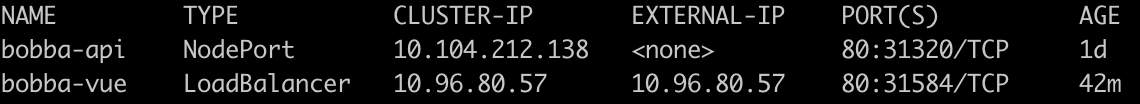
Now let’s check the API for our service API Service
Drawbacks 🔮
While this method is useful in development mode. It might not be suitable for a production environment as every time you use the LoadBalancer mode a new LoadBalancer will be create. This operation can be quite expensive if you have many load balancer to create.