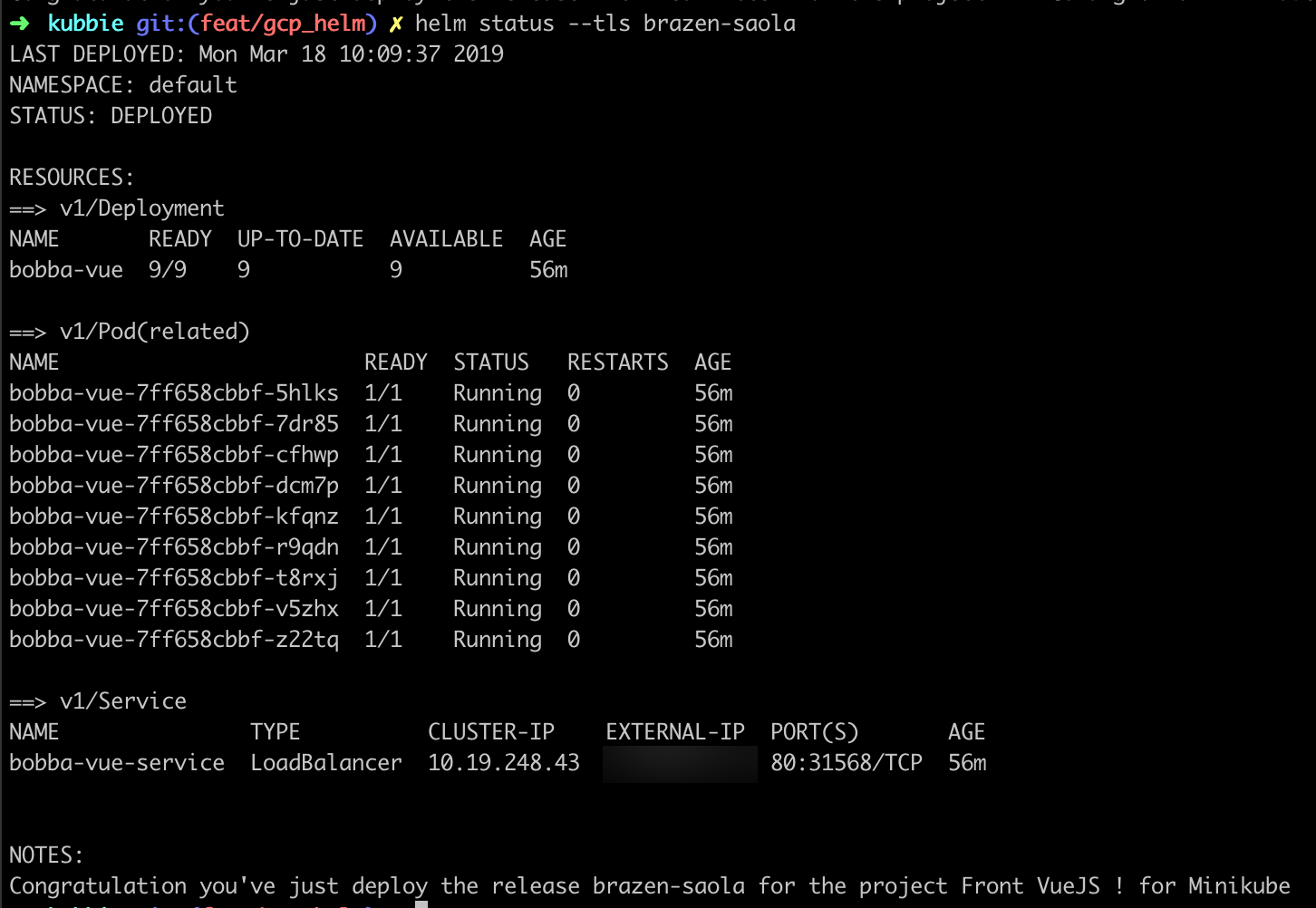Helm on GCP
Helm & GKE
Previously we’d deployed our app in Minikube with Helm. In order to see a real life example let’s deploy our app into GCP. For this example we will install a secure Helm.
Installing Helm
In order to do that I suggest you to carefully follow the great article of Jonathan Campos on this subject
By securely install Helm. We’re leveraging the security of our Cluster. Indeed only users with signed keys will be able to access to execute Helm command in our Cluster.
Deploying our application
With helm installed all of our operations is going to be use like so
helm <action> --tls
With helm we should be able to not modify anything regarding our deployments thus we should be able to use it right-away. First let’s analyze our bobba-api
helm install --tls --debug --dry-run -f bobba-helm-chart/values-api-prod.yaml ./bobba-helm-chart
You should see 3 Kubernetes objects:
- A deployment (our bobba-api)
- A service (bobba-api-service)
- An ingress controller
If you didn’t get any error let’s deploy !
helm install --tls -f bobba-helm-chart/values-api-prod.yaml ./bobba-helm-chart
Let’s see the full deployment by using the command
helm status --tls <release_name>
You should get an output like the image below
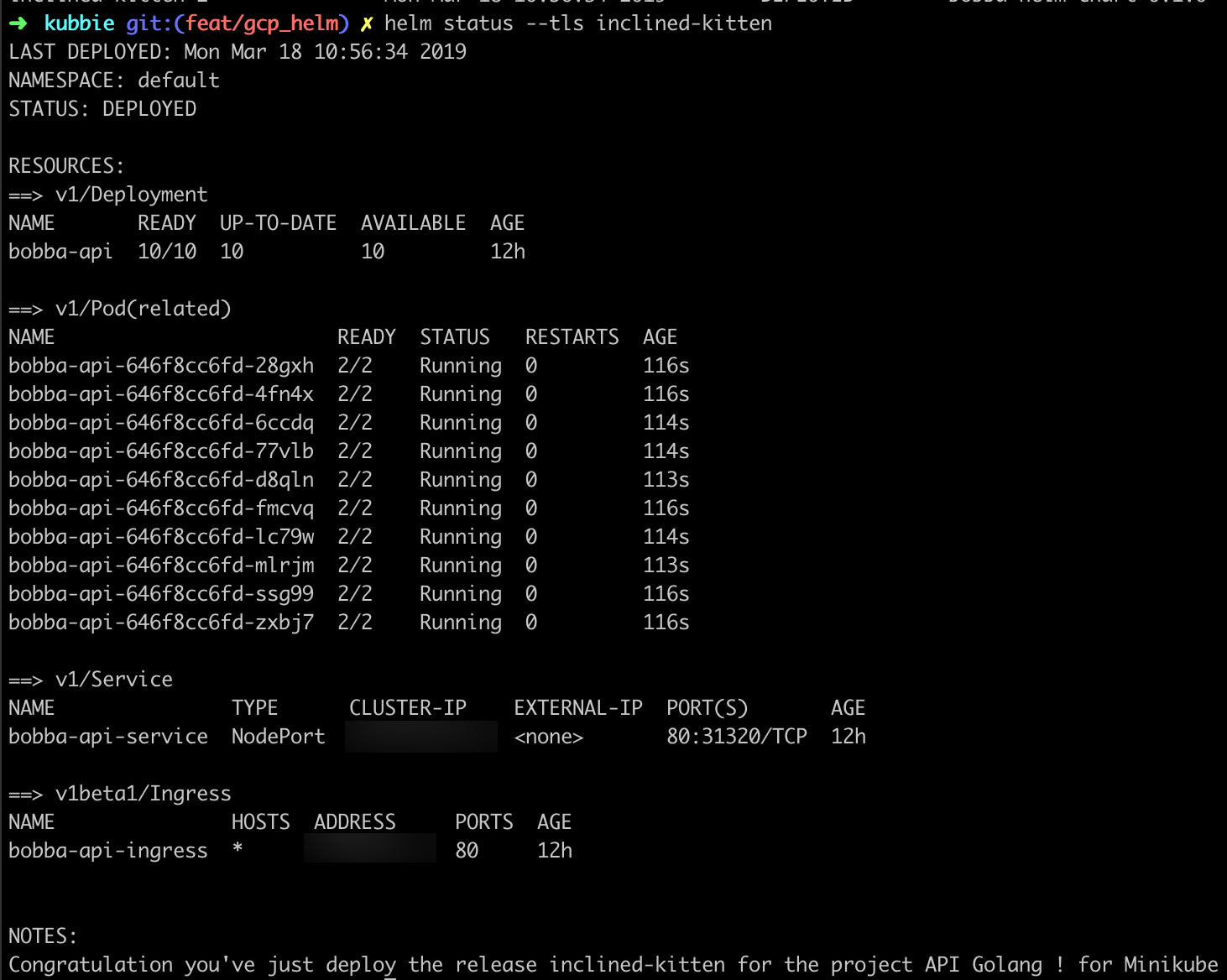
Repeat the same steps for the front-end project. With the front project you should get these Kubernetes object:
- Deployment
- Service
- Loadbalancer
You should get the same output