Deploying the API 🔮
Before deploying the front we’ll firstly deploy the API. Indeed we want to make sure that our API is working properly.
Let’s deploy¶
Previously we’d create the images for kubernetes which are now stored within GCP. We also create our Database and the CloudSQL Proxy which is going to be use as a sidecar by our main application.
Now let’s deploy our application on GCP.
Remember how we deploy our application with minikube ? Well for GCP this is going to be the same ! but with one difference regarding our configuration file for our deployment. Let’s take a look at what we change.
- First we have concat our service & deployment in the same file with the seperator
--- - We have change our
ImagePullPolicywith the one below
# If the image is already present Kubernetes won't pull it
imagePullPolicy: IfNotPresent
- Thirdly we had change the image so that it point to the one stored in GCP
image: gcr.io/<project_name>/sesame_api:v1
So now let’s deploy. Run this command below
kubectl create -f gcp/deployment/api.yml
If everything is running correctly. Run the command
kubectl get pods
You should see 2 pods with 2 container on it like the screen below
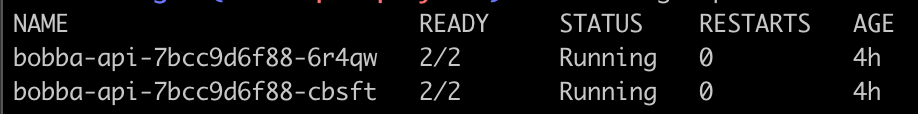
Now we need to take care off something important. Indeed with minikube we only had 1 Cluster and most importantly 1 Node. Which is not the cased in our deployment. Indeed if you run the command
kubectl get nodes --output wide
You should see a list of 3 nodes with an ExternalIP which you can reach the API throughout the NodePort (31320)