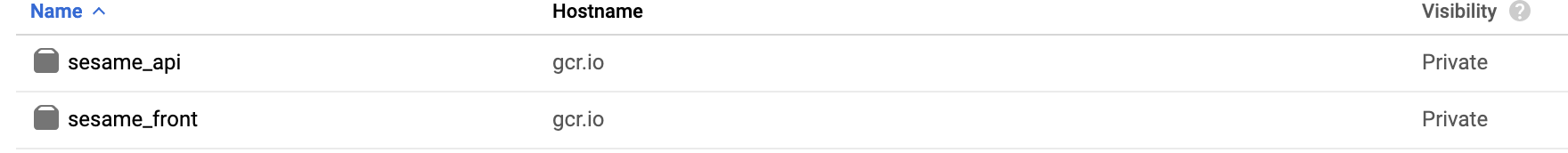Create our docker image for the Front project
This is the same process as for the API image
Creating our Front image¶
Before building our Front image we’re going to update the file request.js
Update the URI section and replace the value <EXTERNAL_IP_ADDR> by the external ip address that we’d just generated.
Now we can build the image. The command that need to be run should looks like to what we’d saw when we deploy our API to minikube.
docker build -t sesame_front -f build/node/Dockerfile.release <path to root folder>/kubernetes-docker-lab
Now tag the images with a version so that we can define a special version to use for our Deployment.
docker tag sesame_front gcr.io/<project_name>/sesame_front:v2
Finally push your image into GCR
docker push gcr.io/<project_name>/sesame_front:v2
Check our image¶
Now let’s check that are being stored into GCP.
- Go to the Container registry section
- Click on the images options, you should see the images like the image below