Database 💾
During our previous deployment we only saw Stateless deployment. However regarding our database it need to be Stateful. Indeed if anything happened to our MySQL pod we don’t want to loose the datas store on the database.
Here come the usefulness of StatefulSet.
Let’s take a look at how to deploy it
Creating the Docker image¶
First we will create the MySQL image for minikube. Within this image we’re provide the environment variables & the MySQL dump file. The Dockerfile is available in the build/db folder
Create the image by using this command:
docker build -t sesame_db -f build/db/Dockerfile <path to root folder>/kubernetes-docker-lab
Once you build the image check that the image is availble with the command docker images
Now let’s first create our service.
Creating our services¶
This is the service use by the database statefulset deployment. As always, the deployment file is available in the folder k8s/service/db_service.yml
kind: Service
apiVersion: v1
metadata:
name: db
spec:
# Disable the cluster ip
clusterIP: None
selector:
app: db
tier: database
ports:
# Expose outside of the cluster
- protocol: TCP
# port expose to the cluster
port: 3306
# Port of the pods
targetPort: 3306
As you can see it’s pretty much the same object as the other kind of service with one big difference. We’re disabling the ClusterIP.
As per Kubernetes documentation for a StatefulSet type of deployment it’s recommended to disable it for the reason cited below:
Sometimes you don’t need or want load-balancing and a single service IP. In this case, you can create “headless” services by specifying “None” for the cluster IP (.spec.clusterIP).
This option allows developers to reduce coupling to the Kubernetes system by allowing them freedom to do discovery their own way. Applications can still use a self-registration pattern and adapters for other discovery systems could easily be built upon this API.
For such Services, a cluster IP is not allocated, kube-proxy does not handle these services, and there is no load balancing or proxying done by the platform for them. How DNS is automatically configured depends on whether the service has selectors defined.
TL;DR: Disable the load balancing or the proxiyng for decoupling the usage of the StatefulSets. The service can still be accessible by the DNS depending on how you configure the selectors
In our example we have defined selectors which make our service available to other pods by using the selector which act as a DNS
Creating our StatefulSet config¶
As we said earlier StatefulSet will be the kind of deployment that we’re going to use.
The deployment file is available in the k8s/deployment/db_deployment.yml
But let me explain the configuration file
# Version of the APi
apiVersion: apps/v1
# Defining the kind of deployment
kind: StatefulSet
# Set the metadata that'll be use by the services
metadata:
name: db
labels:
app: db
tier: database
# Definition of what's going to contain our StatefulSet
spec:
replicas: 1
selector:
matchLabels:
app: db
tier: database
# Important: We match the service that we defined earlier
serviceName: db
template:
metadata:
labels:
app: db
tier: database
spec:
# Define our container
containers:
- name: db
image: sesame_db:latest
# We want to enforce the usage of a local docker image
imagePullPolicy: Never
ports:
# Exposing the MySQL port
- containerPort: 3306
# Mount a volume name pv-sql
volumeMounts:
- name: pv-sql
# We're mounting the volume to the folder where MySQL store the datas
mountPath: /var/lib/mysql/
# Define the volumes that will be use by the Pods
volumeClaimTemplates:
# Name of the volume
- metadata:
name: pv-sql
spec:
# See the access mode section
accessModes:
- ReadWriteOnce
resources:
# Define the size
requests:
storage: 60Mi
Our configuration file has 2 parts:
- First, the configuration of the deployment & the container
- Definition of the stateful storage (optional)
The first part is about defining the statefulset deployment and specifying the behavior of our pods. Secondly we’re configuring our PVC that we’re going to connect to our statefulset deployment.
Once create each pod will be link to a single and unique volumes. In which in our case is only 1 pod so 1 volume. By defining this storage and by using the StatefulSet we’re confident that when we update, delete, restart our deployment the datas won’t be lost.
The definition of the storage is straightforward. StatefulSet allow you to define a Volume through the volumeClaimTemplates property
volumeClaimTemplates:
# Name of the volume
- metadata:
name: pv-sql
spec:
accessModes:
- ReadWriteOnce
resources:
# Define the size
requests:
storage: 60Mi
Regarding the access modes it’s recommended to use the ReadWriteOnce mode.
Later on you call your storage within the volumeMounts property of your container.
Now when you are launching the deployment with the command
kubectl create -f k8s/deployment/db_deployment.yml
You should be able to see your pods. And as you can see the pod don’t have a random ID but an ID with a precise order which is due to the StatefulSet behavior.
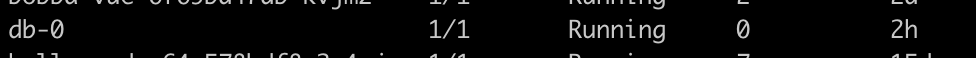
You should also be able to see that a volume exist by using the command:
kubectl get pvc
