Services API
Regarding our API (back-end) we’re not required to deploy our API in a special port. This mean that we could use the NodePort withot any headache. Let’s configured the service so that it will use the NodePort
Configuration of the api service¶
As always we’re going to describe how the yaml file is. The original file is available in the k8s/services/api_service.yml folder
kind: Service
apiVersion: v1
metadata:
# This is the name of the service
name: bobba-api
spec:
# Type of service
type: NodePort
selector:
# This should match the labels that defined your pods
app: bobba-api
tier: backend
ports:
# If no IP. Kubernetes will assign a random port
- nodePort: 31320
protocol: TCP
# port expose to the cluster
port: 80
# Port of the pods
targetPort: 8000
Now let’s create our service
Create your service with this command
kubectl create -f k8s/services/api_service.yml
Now we need to check that our services is created and exposed our Nodes by running this command
kubectl get services
You should see the following outputs
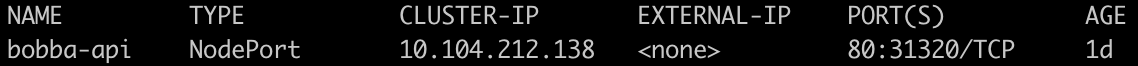
Now you should be able to access to your service. Use the command below in order to retrieve the minikube IP
minikube ip
Then you are able to target the backend with this url with <minikube_ip>:port/{route}
If you try to fetch a route like /bobbas you’ll see that we have an error regarding our database. Indeed we haven’t create our database yet ! Let’s do it
Let’s create our database
Drawbacks¶
While it does what we want it does has some drawbacks. Moreover we also have theses drawbacks:
- One service per port
- Can only use port from 30000 - 32767
- If NodeIP change we need to deal with this