Minikube
Minikube is a local Kubernetes environment which come with one cluster allowing you to test your deployment. It allow fast prototyping before deploying your app in real Kubernetes provider such as Google cloud console or Amazon EKS and many others…
Install¶
In order to realize the deloyment example that we’re going to do I highly suggest you to download minikube based on your operating system. Download minikube
Minikube need an Hypervisor in order to work. Please check the hypervisor you need to install for your OS List of hypervisor
Note: The deployment example has been made by using Hypervisor. Choosing an other shouldn’t change the behavior of minikube
Moreover you’ll need to install the kubernetes-cli follow this guide for downloading the cli for your platoform: guide
Starting Minikube¶
Starting minikube is simple just type the following command
minikube start
Secondly we’re going to set the docker daemon to the minikube instance. On the same window run this command
eval $(minikube docker-env)
Now if you run
docker images
you should see the existing images within your kubernetes instance like some of them.
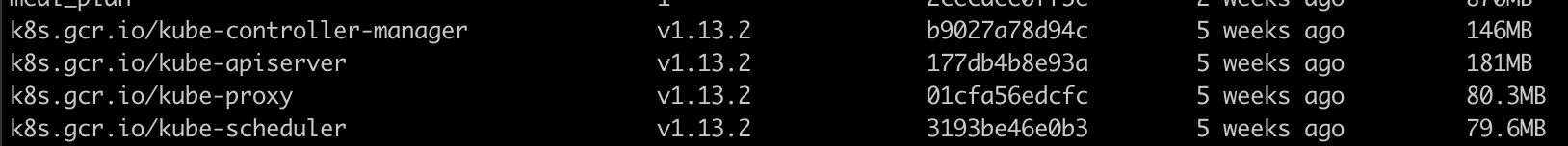
For the rest of the deployment example you shall use this terminal / (window terminal) and no other in order to not loose the docker daemon instance
Troubleshootings¶
Stuck at connection timed out on OSX
If you get an ssh error...: operation timed out
Locate the hyperkit.pid and delete it.
Below is an example on OSX:
rm -rf ~/.minikube/machines/minikube/hyperkit.pid