Helm with Minikube
Creating our Bobba-db chart
We have create our chart for our front-end & back-end application which is a good start.
In the context of Minikube we also have an additional project to deploy. This project is the database. The database contains the following components:
- statefulSet.yaml
- services.yaml
These files could be integrated straight away into our project isn’t it ? However this has one drawback. Indeed this drawback is that the database will be deploy along side with the front-end.
Futhermore this will make our current chart too monolithic as we’d need to alter our current services in order to support the Database service albeit this would have been a slight change.
Fortunately Helm chart is supporting subchart which could be controlled by using a requirements.yaml.
This requirements.yaml in a few words list your dependencies and let you define conditional action for these dependencies such as installing it or not.
Creating a subchart
For our database we’re going to create a subchart which will only be use when deploying the bobba-api project (backend)
A subchart live in the charts folder which is located like so: <main_chart_folder>/charts For creating a new subchart go to this folder and you can do the command helm create <char_name>.
For the purpose of this demo project the subchart of the database is already provided.
The subchart that we’re going to take a look is named bobba-db-chart.
The structure is basically the same as the main chart but contain specific rules that are related for the database. In this chart we can find these files
- stateful.yaml
- service.yaml
- volumes.yaml (partial)
As the templating should be straightforward like the previous one. I’ll let you understand these charts by yourself 😎
Note: Variable from parent are inherited by the children chart
Adding a constraint to our chart
In order to limit the database chart installation to only the bobba-api project we’ll use a requirements.yaml which will be located in the main chart folder.
An already provided requirements.yaml is already available. Let’s take a look at how is it
dependencies:
- name: bobba-db-chart
version: 0.1.0
condition: db.enabled
repository: file://%
As you can see the definition is pretty straightforward what we’re going to focus is on the condition field.
The condition field allow us to define when the dependencies should be installed. the variable db.enabled is located within your values.yaml file or whichever values files you’re providing to Helm.
As an example the values-api.yaml contain this definition
# database activation
db:
enabled: true
And in the values-front.yaml
# database activation
db:
enabled: false
Installing
Like for the bobba-vue. We’ll first make a dry test run of our chart to check any error any error in our deployment. Run the command below
helm install --debug --dry-run -f bobba-helm-chart/values-api.yaml ./bobba-helm-chart
If you don’t see any error run the command
helm install -f bobba-helm-chart/values-api.yaml ./bobba-helm-chart
You should get an output similar to the image below
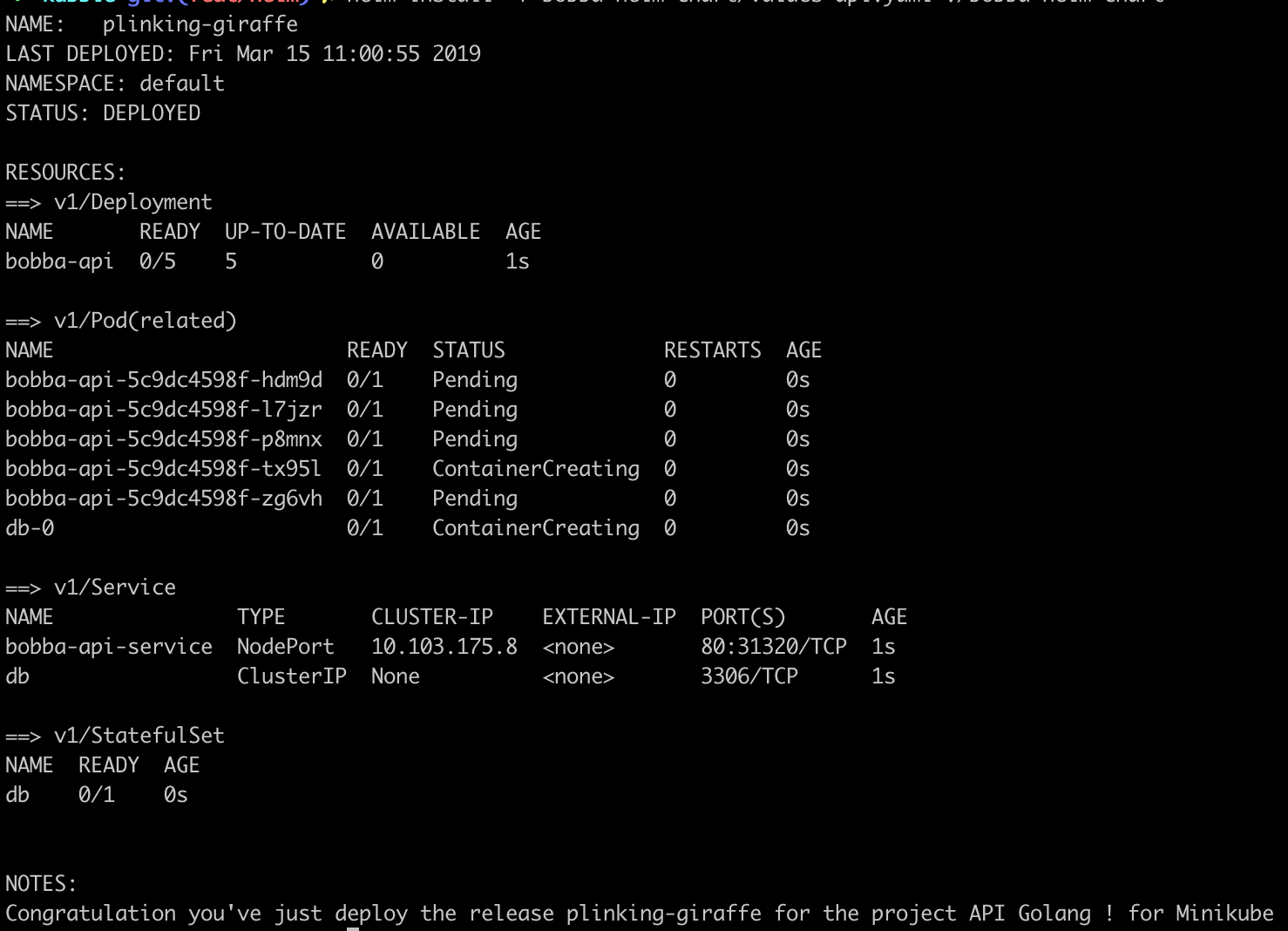
Helm deploying bobba-api